なんともタイトルだけだと、何が言いたいのかわかりづらいですが、
ListView を使った際、アイテム数が少ない場合は、下の方に空のセルが詰められます。
↓ こんな感じです(一番下が空のセル)
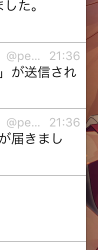
個人的に気持ち悪いので、これを消し去ります。
検索したら出てきました。
How to hide the empty rows of a list view in xamrin.forms in ios - Xamarin Forums
しかし、できません。
なので、とりあえず同様の動作をするコードを作りました。
[assembly: ExportRenderer(typeof(ListView), typeof(iOSListViewRenderer))] namespace BlankCell.iOS.Renderers { public class iOSListViewRenderer : ListViewRenderer { public iOSListViewRenderer() { this.ElementChanged += (sender, e) => { var element = this.Element as ListView; if (element == null) { return; } element.Footer = new ContentView(); }; } } }
これでできます。